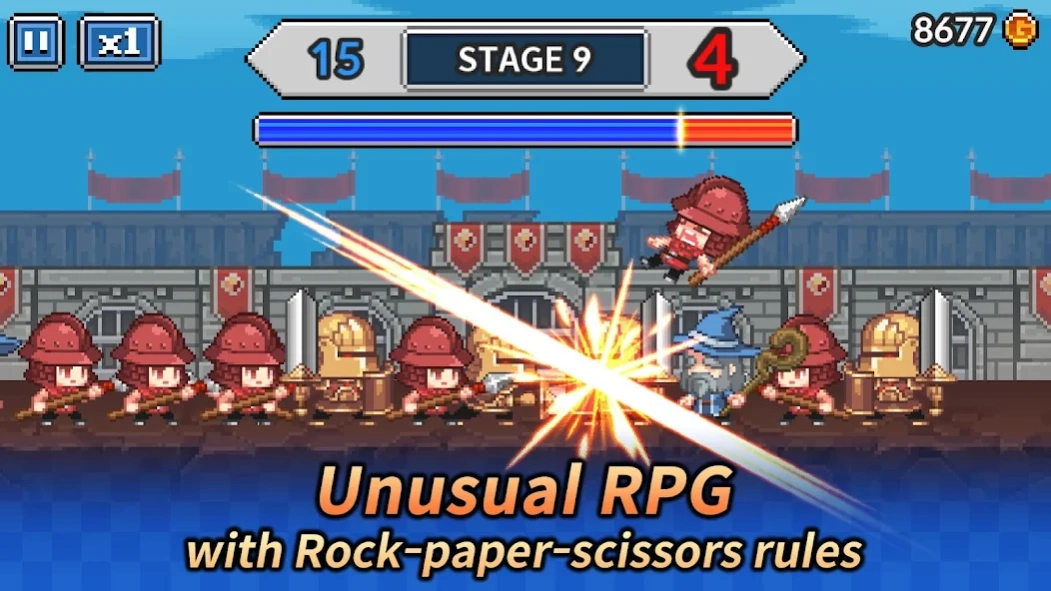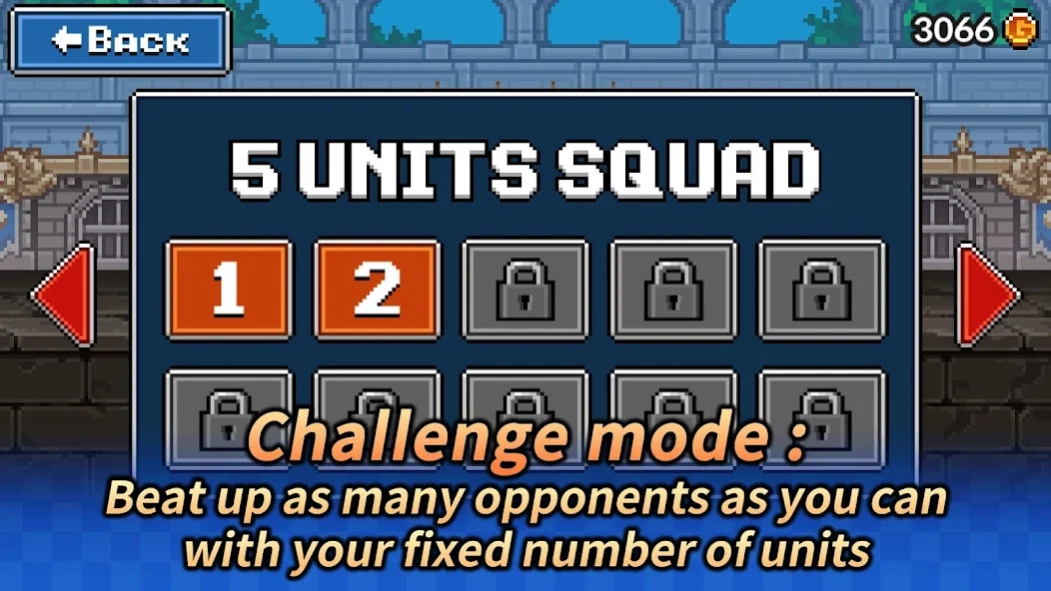RPS Knights 1.0.7
Free Version
Publisher Description
RPS Knights - Enjoy unbelievably huge Rock-paper-scissors wars!
Large-scale wars under the 'Rock-paper-scissors' rules you know.
A unit who lose a game or draw in a game will drop out.
Only winners can stay in a queue and challenge again.
Enjoy unbelievably huge Rock-paper-scissors wars!
- Unusual RPG with Rock-paper-scissors rules
- Enjoy a huge-scale battle of more than 100 vs 100
- Check opponent team's queue and place your units strategically
- Campaign mode : Fight together with as many units as you can gather
- Challenge mode : Beat up as many opponents as you can with your fixed number of units
- Challenging various achievements
- Fun and exciting battles
- Outstanding pixel art
*The permissions below are needed to support the share function.
-READ_EXTERNAL_STORAGE ,
-WRITE_EXTERNAL_STORAGE
User can share their game score on Twitter, Facebook and etc.
Thank you for your time.
About RPS Knights
RPS Knights is a free app for Android published in the Board list of apps, part of Games & Entertainment.
The company that develops RPS Knights is Magic Cube. The latest version released by its developer is 1.0.7.
To install RPS Knights on your Android device, just click the green Continue To App button above to start the installation process. The app is listed on our website since 2018-03-06 and was downloaded 1 times. We have already checked if the download link is safe, however for your own protection we recommend that you scan the downloaded app with your antivirus. Your antivirus may detect the RPS Knights as malware as malware if the download link to com.magiccubegames.rpsknights is broken.
How to install RPS Knights on your Android device:
- Click on the Continue To App button on our website. This will redirect you to Google Play.
- Once the RPS Knights is shown in the Google Play listing of your Android device, you can start its download and installation. Tap on the Install button located below the search bar and to the right of the app icon.
- A pop-up window with the permissions required by RPS Knights will be shown. Click on Accept to continue the process.
- RPS Knights will be downloaded onto your device, displaying a progress. Once the download completes, the installation will start and you'll get a notification after the installation is finished.